A couple of months removed from
Google's launching of its latest streaming media foray, the
'Chromecast HDMI media streamer', and I am surprisingly still hooked!
Streaming from YouTube, Netflix, Google Play Movies, and Music is
surprisingly easy and user friendly. Google product launches get the
hype train rolling pretty strong, and sometimes their media devices
are not always the winner they claim they are, (ahem, Nexus Q) but
why is the Google Chromecast different? In order to find out just
check out my Google Chromecast review, detailing the media streamer's
highs and lows.
 |
| Google Chromecast Announced/Released on July 24, 2013 |
Chromecast Fundamentals: What, Why, and How?
Priced nicely at $35, the Google
Chromecast is a HDMI streaming media player built for your HDTV. This
device enables streaming of Youtube, Netflix, Google Play Music/Movies/TV, and
other online media streaming options in the future, with Hulu plus
recently confirmed.
The chrome in the dongles name is also
quite fitting, with the 'Google Cast' app, you can also stream
whatever media you are viewing in the Google Chrome browser.
There is no fancy remote controller
here! The Chromecast dongle is controlled entirely from your PC,
Smartphone, or Tablet. What this means is that your mobile device
acts as the messenger between your media in the cloud and your Google
Chromecast dongle, telling it what to stream. You are not actually
streaming your devices stored media, support for local content may
come at a later time according to big G.
The Google Chromecast Setup: E-Z as Pie!
 |
| HDTV at the Chromecast setup screen |
Setting up and installing new hardware
or software can be a daunting task for some, especially if you are not a natural
technology geek. Luckily for us all, Google understands that, and the
Google Chromecast setup could not be any easier! Simply go to their Google Chromecast Setup page and install. They have the setup installation available for your
computer, smart phone, or tablet! Yes, this includes iPhones as well, as google has released the IOS app. Seriously, its as easy as plugging
in the device into your HDMI port, connecting the USB power cord to your TV's USB port or wall outlet, and going along with the on-screen directions.
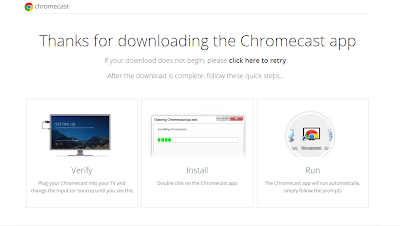 |
| Google's Chromecast App download page |
- Insert the Chromecast into an open HDMI slot
- Download and run the Google installer
- Follow on screen instructions
- Kick back, relax, and enjoy your cloud media garden!
Google Chromecast:YouTube Streaming Galore
It was not very surprising when I
tested out YouTube, and found that the streaming was phenomenal, even
one upping Netflix on the dongle. By all means the Google Chroemcast
Netflix app is fantastic as well, and they have partnered with Google
to create a deep experience. I believe the reason YouTube works so
well here, is simply because it is a in-house product of Google, and
they know the front and back end so well.
The best part of YouTube streaming is the ability to use the apps queue feature. This allows you to build a list of videos that you want to playback on your TV. All you have to do is create your play list and then watch it stream. The Chromecast app also allows more than one device to add videos to the queue, so everyone can jump in and watch their favorite YouTube content.
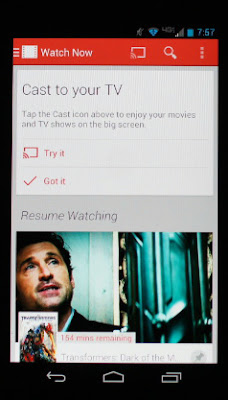 |
| Casting a YouTube video to your HDTV |
The best part of YouTube streaming is the ability to use the apps queue feature. This allows you to build a list of videos that you want to playback on your TV. All you have to do is create your play list and then watch it stream. The Chromecast app also allows more than one device to add videos to the queue, so everyone can jump in and watch their favorite YouTube content.
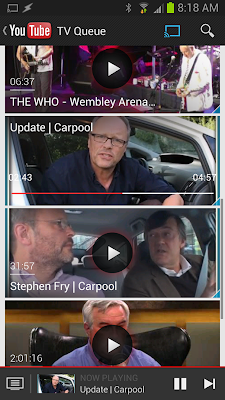 |
| Chromecast's YouTube Queue feature |
But does it stream Netflix?
Of course, one of the main features of
the Google Chromecast is its ability to connect to your Netflix
account and stream its library. There are plenty of ways to do this
currently and it is certainly not something exclusive to the
Chromecast dongle. However, I feel the user interface, connectivity,
and convenience is what sets the Chromecast Netflix streaming apart
from the others. Everything is plug and play. Again, the dongle
allows for multiple connected devices, without any hassles with
signing in or out.
The picture quality is superb, offering
crisp viewing on my HDTV. For $35 this is such an amazing feat,
combine that with slick controls via your PC or mobile device, the
Chromecast gives any netflix streaming device a run for its money.
If you have kids, parental controls are
also packed in the netflix app. You can monitor how long and what
they have been watching. If they have been watching videos for too
long, you can easily disable the streaming from any of your devices.
Chromecastin' Google Play Music and Movies
Google
has stepped up its user interface design greatly, the Play Music and
Play Movies app demonstrate this perfectly. A very eye-pleasing
design coupled with great functionality is expected, considering like
YouTube, these are in house developed apps. I am a bit of a music nut
so I have found myself using Play Music often, and it works really
well. Unfortunately the Google Play Music website does not tie into
the HDMI dongle as of yet, but again, they will be adding these
features in due time, so for now you are limited to using your mobile
device, which offers the best experience anyways.
Google
Play Movies also offers a pretty nice experience. Nothing out of the
ordinary, just load up your Play Movies app and choose the titles you
would like to stream. I do not really use Play Movies, since I am
already deeply entrenched into Netflix, but if you do use the
service, the Google Chromecast HDMI dongle is a must buy.
I
did not find anything troublesome with this app but if you want to
nitpick, in order to change the volume you must use your TV's remote,
as the Google Play Movies app will not allow your smart phone to
control its volume. Again, this is a very small inconvenience and
should obviously be patched in a future update.
Chrome-to-chromecast: Chrome browser streaming
The Chromecast also has built in
compatibility to stream content from your PC's chrome browser. After
experimenting with this I have found that it sounds better in theory,
than practical use. While it definitely is a nice feature, Google has
labeled it in BETA for good reason. When streaming content from your
browser, it seems to lose quality in the process, all while hogging
your computers resources. You might be able to get a smooth
experience if your playing older, non-HD media, but for right now
forget about streaming Hulu from your browser. As I mentioned
earlier, Hulu and the Google team are working closely together on a
native Google Chromecast Hulu app
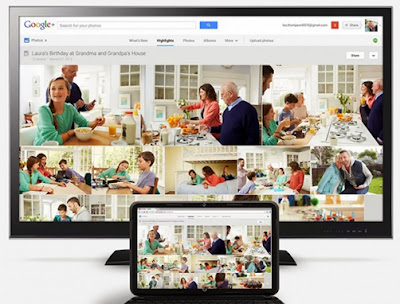 |
| While nice, there is a lot to be desired with Chrome browser to Chromecast streaming |
Again in theory, the ability to stream
any content from your Chrome browser, is absolutely phenomenal, but I
wont be checking it out again until the proper updates fix the
quality and skipping issues. Once this is in order, this feature
alone will be worth the cheap price of the dongle, especially if you
do not subscribe to Netflix, Hulu plus, or any other on demand media
provider.
My Google Chromecast final thoughts
I honestly think Google may have
finally hit their home run in the on-demand media streaming
department, not just with their software, but with their knack for
entering awesome devices at prices the average consumer can afford.
This allows many who may not have been able to enjoy new technologies
otherwise, a chance to experience and learn about computer hardware
and software. While YouTube and Netflix are awesome in their own
regards, they are only the entry point to what is possible with this
device, other media companies have confirmed their support for the
Google Chromecast, including HBO Go and many more. Once Google
incorporates their Chromecast SDK, their will be even more apps
available, thanks to the multitude of indy developers waiting to
create their own games and apps for the device.
To sum it all up, at a $35 dollar price
tag, the Google Chrome cast a must buy if you are looking to
introduce media streaming into your home, or if you already have
devices that offer Netflix, and YouTube streaming, but want a simpler
streamlined plug and play solution, you will find that it was a well
spent $35.


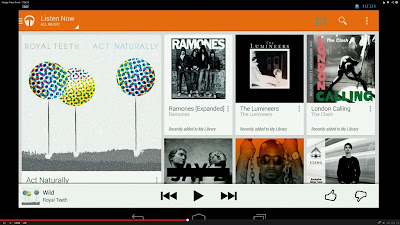
We know that Chromecast is the best source to watch all the desktop or smartphone content on a large screen(like TV, Projector screen)
ReplyDeletehow to rest chromecast